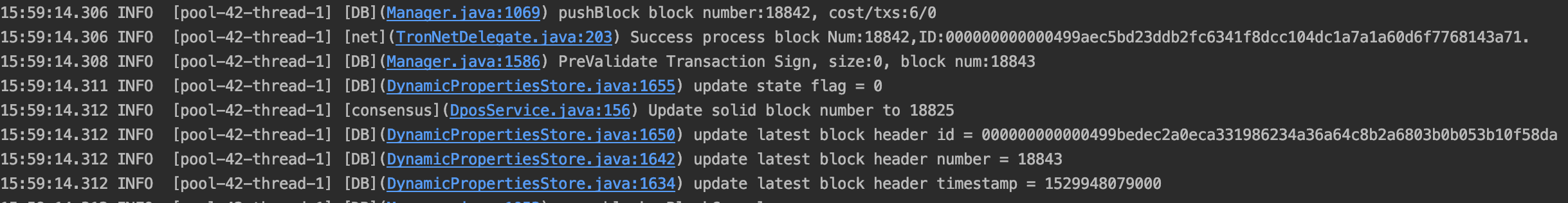Run the FullNode with IDEA¶
This document aims to facilitate developers with some experience to run the FullNode with IDEA.
The following is for the master branch of java-stabila.
Configure IDEA¶
The configuration of IDEA
-
Oracle JDK 1.8 OpenJDK is not currently supported
-
Install Lombok plugin
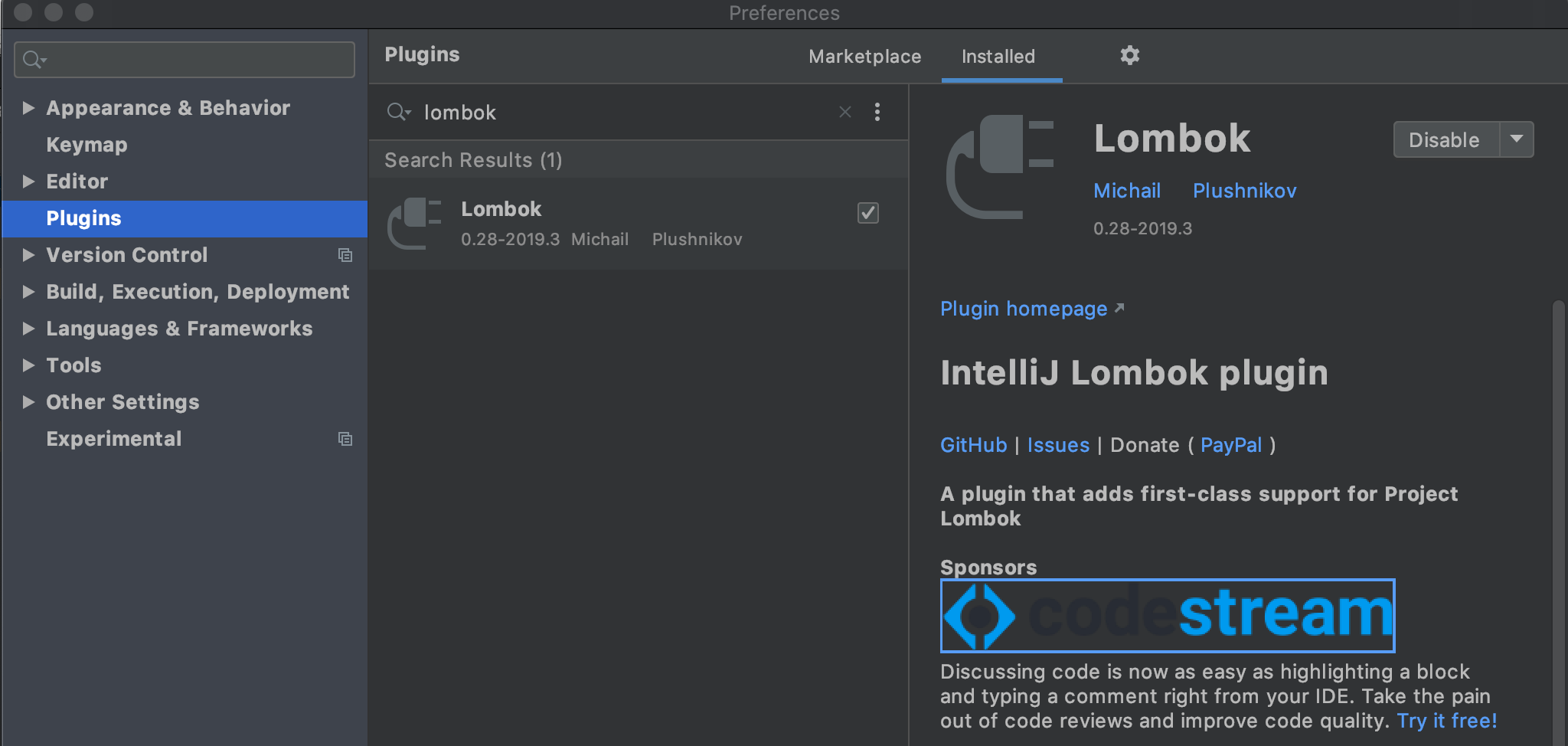
- Tick Enable annotation processing
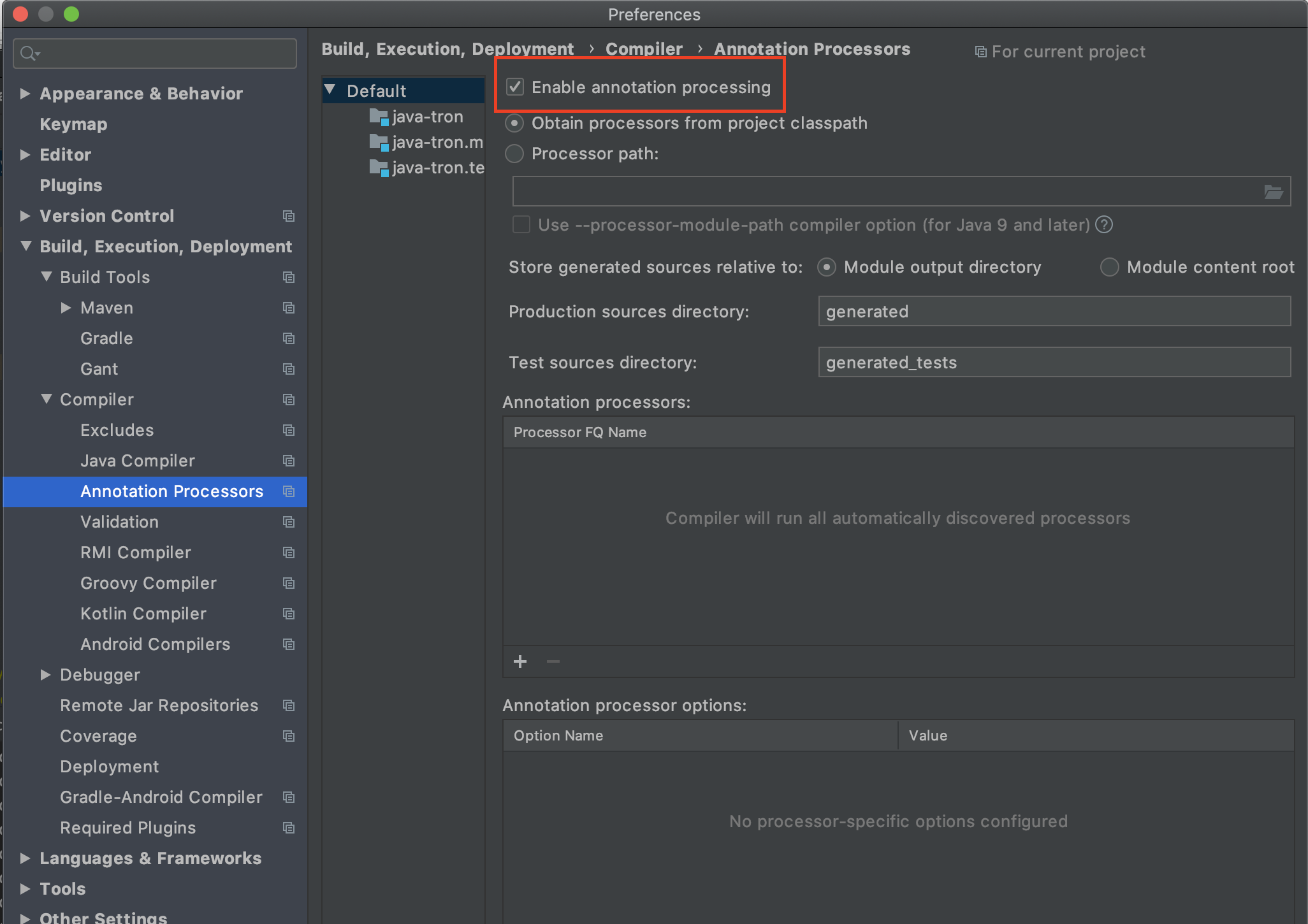
Deployment guide¶
1.Create a directory /deploy
mkdir deploy
2.Clone the latest code
git clone https://github.com/stabilaprotocol/java-stabila
3.Switch to the master branch
cd java-stabila git checkout -t origin/master
4.Compile the code
./gradlew build
The compilation process may take some time, please be patient. If the compilation is successful, you can see the information similar to the following:
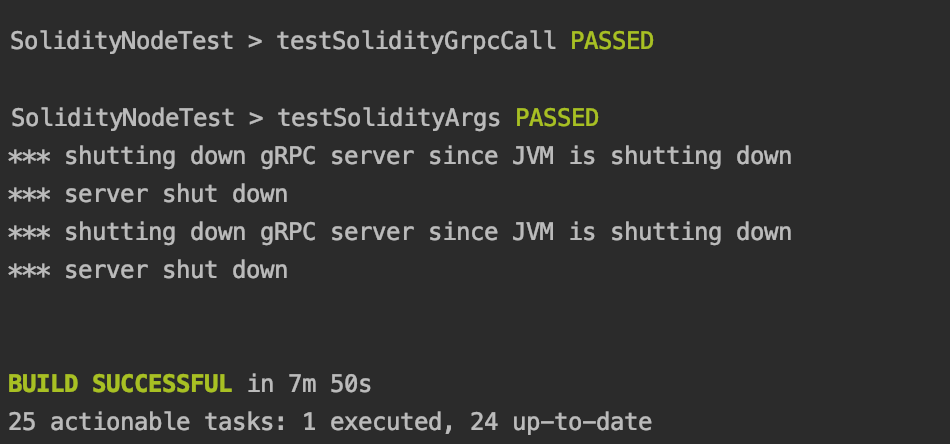
If you do not want to perform unit test tasks, you can run the following command:
./gradlew build -x test
5.Start the FullNode
After compiling successfully, you can find the main function file through the path java-stabila / src / main / java / org / stabila / program / FullNode.java and then start a full node.
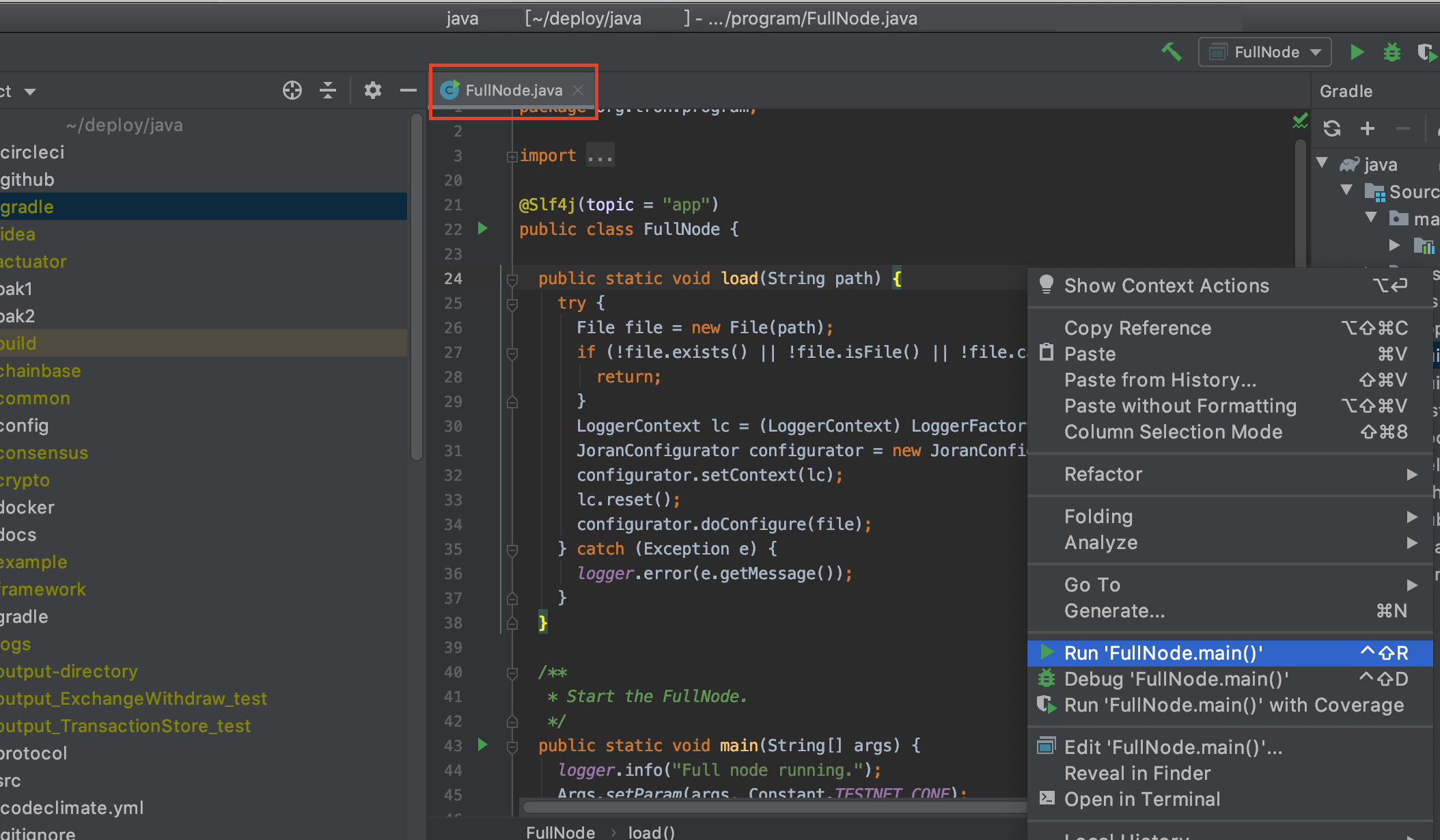
After starting, you can check the log to verify whether the startup is successful. The log path is: /deploy/java-stabila/logs/stabila.log. If the startup is successful, you can see the following logs:
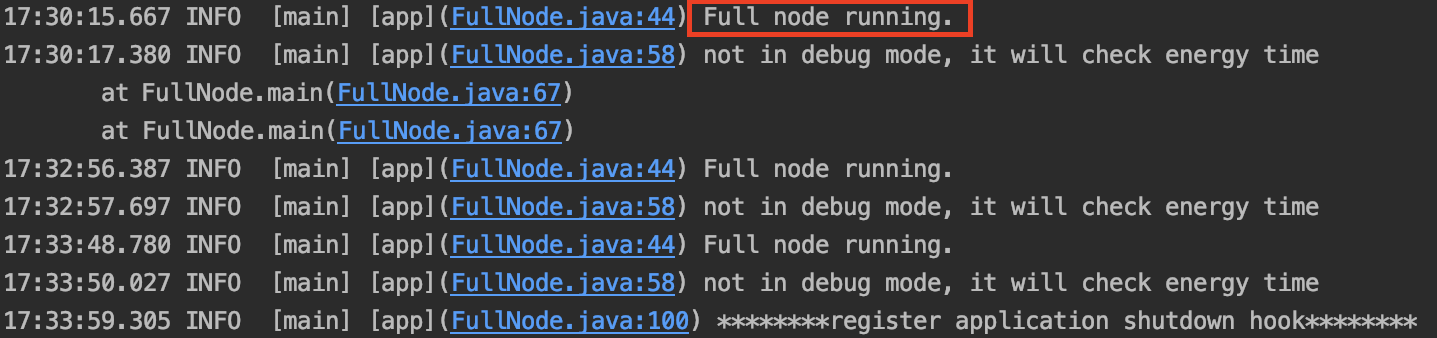
Also,you can use this command like tail -f /logs/stabila.log to view the real-time log, as follows: